Project Management Software for Consultants
Project Management
With our support, you’ll coordinate and manage multiple projects with ease. Deadlines, stakeholders, and details won’t slip through the cracks, allowing you to stay on top of each project.
Client Management
Building and maintaining relationships with clients just got easier. Whether you’re dealing with multiple clients or working with clients who have unique needs and expectations, our solutions will help you cultivate strong, productive relationships.
Data Collection and Analysis
Say goodbye to manual data collection and analysis. Our system streamlines the process, particularly when dealing with large amounts of information or multiple stakeholders.
Report Writing
Write detailed, comprehensive reports from anywhere with all your notes and client details readily available. Effortlessly communicate complex information to clients and stakeholders.
Deadlines and Meetings: Prepare for meetings with confidence, equipped to communicate complex information in a clear and concise manner. Make the most of your time and leave a lasting impression.
Table of contents:
- Project Management
- Client Management
- Data Collection and Analysis
- Report Writing
- Unlock Your Potential for Growth with Global Office Data Hub
- Streamline Your Network Management
- Empower Your Team or Partners
- Differentiate and Outperform
- What Is Project Management Software and How Can It Benefit Consultants?
- Why Is Customization In Project Management Software Crucial For Consultants?
- Who Are the Major Players in the Project Management Software Space Tailored to Consultants?
- How Can Project Management Software Facilitate Better Client Communication and Collaboration?
- Tips and Tricks for Consultants Using Project Management Software
- How Can GoDataHub Help Consultants Enhance Their Project Management?
Unlock Your Potential for Growth with Global Office Data Hub
The global management consulting industry is poised for growth, with a projected average annual rate of 4.5% and a total market size of $269 billion, according to IBIS World.
Streamline Your Network Management
Our project management software for consultants includes network management, helping you maintain and grow your network with ease. Stay on top of all communications, interactions, appointments, and meetings, and never miss a beat.
Empower Your Team or Partners
Whether you lead an in-house team or partner with other firms, Global Office Data Hub streamlines project-related work and keeps everyone on the same page.
Differentiate and Outperform
The consulting industry is more competitive than ever, with new entrants and established firms expanding their offerings. To stand out, you need to provide unique value to your clients. Global Office Data Hub gives you the edge, so you can focus on growth and outperform your competition.
What Is Project Management Software and How Can It Benefit Consultants?
Project management software is a suite of tools designed to help professionals plan, execute, and monitor projects effectively. Its core function is to facilitate the organization and tracking of project components, enabling users to manage deadlines, resources, and deliverables efficiently. For consultants, this software becomes an indispensable aid, aligning various project elements and streamlining the complexities of consulting work.
The adoption of project management software can markedly increase the efficiency and organization of consultants. It replaces disparate tools and manual methods, integrating functionalities into a single platform for better oversight. This heightened organization not only aids in productivity but also ensures that consultants can meet and exceed client expectations with consistency and reliability.
Among the common features of project management software, task scheduling and time tracking enable consultants to outline project timelines and allocate hours with precision—essential when billing clients by the project or hour. Resource allocation tools aid in the optimal use of consultant talents and client budgets. Moreover, collaboration tools within the software encourage seamless communication among project stakeholders, irrespective of geographic location.
Case examples from various consulting verticals highlight the positive impact such software has on workflow and client satisfaction. For instance, a business consultant may leverage these tools to track progress against strategic initiatives, while an IT consultant could use them to manage deployment schedules and issue tracking. The end result is often a more disciplined approach to project delivery that clients can see and appreciate.
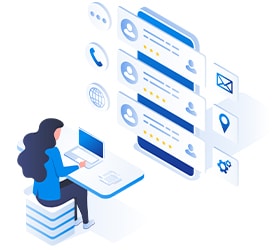
Why Is Customization In Project Management Software Crucial For Consultants?
Consultants across various sectors face unique project demands and client expectations. The heterogeneity of their services necessitates a project management solution that can align with their multifaceted approach. Unlike standardized software, customizable project management tools accommodate the distinctive workflows, methodologies, and communication preferences inherent to different consultancy practices. Recognizing these varied requirements is key to understanding why customization is not just a luxury, but a necessity for optimal consultancy performance.
Customization acts as the bedrock for tailoring software to address specific business needs within the consultancy landscape. It allows for the adjustment of features such as task assignment, scheduling, and resource allocation to match the precise way a consultancy operates. Customized project management software can track critical metrics that reflect a firm’s performance, client satisfaction levels, and operational efficiency. This bespoke adaptation ensures that consultants are equipped with a tool that feels like an extension of their strategic thought processes rather than a constraint.
When it comes to making data-driven decisions, customized reporting and data analysis capabilities stand paramount. Consultants thrive on their ability to provide deep, targeted insights that set them apart from competitors. Customization in project management software permits consultants to create reports specific to their clients’ KPIs and industry benchmarks, ensuring relevant and valuable analysis. This can lead to more personalized service offerings and bolster the consultant-client relationship through demonstrably thorough understanding and results.
The spectrum of projects a consultant may encounter is broad and diverse, from short-term strategic advice to long-term implementation support. Customization provides the flexibility needed to navigate these various project types and meet diverse client needs effectively. A customizable project management tool like GoDataHub can adapt to project size, complexity, and duration, providing scalability and versatility. This flexibility is crucial, as it ensures that consultants are always prepared, regardless of the shifting landscapes or challenges presented by different projects or industries.
Who Are the Major Players in the Project Management Software Space Tailored to Consultants?
The project management software landscape for consultants is dominated by a few key players that have tailored their features to meet the unique needs of consulting professionals. These platforms offer a comprehensive suite of tools designed to streamline workflow, facilitate client interaction, and enhance project monitoring. Leaders in this space often provide robust usability, allowing consultants to manage tasks with efficiency, and customizability, enabling a personalized approach to project handling that aligns with the diverse requirements of consulting services.
When comparing these major contenders, aspects such as usability, customizability, and integration capabilities come to the fore. Usability ensures that consultants can engage with the software intuitively, reducing the learning curve and increasing productivity. Customizability allows for fine-tuning of the software to fit specific project needs or client demands, which is paramount in the consulting world where no two projects are identical. Integration with other tools and platforms is crucial for a seamless workflow, particularly when consultants rely on various applications for communication, scheduling, and data analysis.
Revealing the strengths and limitations of each platform, client testimonials and expert reviews offer valuable insights from real-world users. These testimonials often highlight aspects like the software’s responsiveness to complex project demands, availability of customer support, and the overall return on investment. Conversely, reviews may point out challenges such as steep pricing models or missing features that particularly affect the consulting trade.
Lastly, the future of project management software for consultants is shaped by emerging solutions that introduce innovative features, such as enhanced collaboration tools, artificial intelligence for predictive analytics, and mobile access for on-the-go management. These advances hold the promise of further refinement in how consultants handle their projects and interact with clients, thereby ushering in a new era of efficiency and sophistication in consulting services.
- Look for software that emphasizes usability to ensure quick adoption and minimal downtime.
- Assess the customizability of the software to guarantee it can mold to your specific consulting model.
- Investigate available integrations with the tools you currently use to avoid silos of information.
- Read testimonials and reviews from peers to gauge real-world application and performance.
- Stay informed about innovative features coming to market which may offer competitive advantages.
For consultants looking to optimize their project management processes, exploring these leading and emerging project management solutions is an essential step. Understanding the comparative strengths and potentials of each platform allows consultants to select the software that best aligns with their operational demands and strategic objectives, ultimately contributing to successful business outcomes.
How Can Project Management Software Facilitate Better Client Communication and Collaboration?
Effective client communication and collaboration are critical for consultants, and project management software offers a suite of robust tools designed to ensure this. These tools include instant messaging, discussion forums, and video conferencing integrations. They enable clear, real-time interactions and the timely dissemination of information. Thus, the software serves as a platform that allows for swift resolutions to client inquiries and ensures all team members are on the same page.
Within the collaborative ecosystem of project management software, features like shared workspaces, document co-editing, and activity streams play a pivotal role. These functions facilitate alignment across disparate team members, provide visibility into each other’s work, and encourage a shared sense of responsibility. Maintaining an open channel for project stakeholders fosters a transparent environment, enhancing mutual trust and streamlining collaborative efforts.
For consultants, setting and managing expectations is a fundamental aspect of client relations. Shared timelines, interactive dashboards, and regular project updates via the software allow clients to visualize project progress and understand the workflow. This clarity helps manage client expectations, reduces the likelihood of misunderstandings, and aids in keeping projects on track. Further, it enables clients to provide timely feedback that can be readily acted upon.
The integration of centralized communication tools within project management software brings a multitude of benefits. Centralizing client communication and feedback allows for easy reference and reduces the risks of communication silos. It enhances accountability, as all correspondence is logged and accessible. Additionally, this singular communication hub ensures that all feedback, revisions, and approvals are cataloged, offering an invaluable archive for future reference and continuity.

Tips and Tricks for Consultants Using Project Management Software
Embarking on a journey with project management software can be akin to receiving a Swiss Army knife—it’s versatile, but prowess comes with understanding how to wield it properly. Best practices for setting up project management software for the first time hinge on a clear understanding of your business processes. Begin by crafting a detailed map of your workflow, identifying phases, key activities, and stakeholders. With this blueprint, you can customize your project management tool to mirror real-life operations, ensuring a snug fit between your work and the software’s capabilities. The setup phase is also opportune for establishing standard naming conventions, task templates, and processes which will enhance consistency and ease subsequent onboarding of team members.
Once the foundational setup is covered, it’s time to harness the power of automation. Automation features are the linchpin in time-saving and error reduction. Look for opportunities to automate repetitive tasks: from invoicing to status updates, from time tracking to basic communication. Automated reminders for deadlines and follow-ups can dramatically improve efficiency. Additionally, configuring the software to automatically collate data for reports saves time and provides real-time insights into project health, without the manual effort previously required.
An intelligent approach to project management software involves strategic task prioritization and delegation. Utilize built-in prioritization tools to clearly define what’s urgent versus important, making it easier to assign tasks based on true business impact. Delegation is facilitated by assigning tasks directly within the software, complete with deadlines and necessary contextual information. This leads to accountability and visibility, allowing consultants to ensure that delegated tasks align with overall project objectives and timelines are met.
Finally, analytics and reporting are indispensable tools for performance monitoring and informed decision-making. Most project management tools offer a variety of analytics and reporting features that can provide invaluable insights. Regularly review these metrics to identify trends, bottlenecks, and productivity levels. Use data-driven insights to make strategic adjustments in project plans or team allocation. Embracing the analytics component will position consultants for continuous improvement, client satisfaction, and, ultimately, a robust bottom line.
In summary, consultants looking to optimize their use of project management software should focus on a comprehensive setup, embrace automation, prioritize and delegate tasks effectively, and leverage reporting tools for ongoing performance analysis. By mastering these elements, consultants can not only enhance operational efficiency but also pave the way for sustained business success.
How Can GoDataHub Help Consultants Enhance Their Project Management?
GoDataHub stands as a robust project management tool tailored to meet the intricate demands of the consulting industry. Its relevance lies in providing an integrated platform that streamlines project workflows, enhances communication, and enables effective resource allocation. For consultants, this could translate into more organized project tracking, efficient time management, and improved client satisfaction.
Key features of GoDataHub that resonate with consultants’ needs involve comprehensive task management, real-time collaboration tools, customizable reporting, and financial tracking capabilities. Its task management system allows for the creation of detailed project plans with milestones and deadlines, which is crucial for consultants juggling multiple client engagements. Real-time collaboration tools facilitate seamless communication between team members and clients, while customizable reports aid in presenting data in a client-friendly manner. Additionally, GoDataHub’s financial tracking features enable consultants to monitor budgets and ensure profitability of their services.
Various case studies highlight consultants who have benefited from integrating GoDataHub into their practice. These professionals often report increased project visibility, improved productivity, and a reduction in administrative overhead. Specifically, consultants cite the ability to maintain all project-related information in one central location as a game-changer for managing complex projects and meeting or exceeding client expectations.
To onboard and integrate GoDataHub into a consultant’s daily operations, the following steps are recommended: first, thoroughly assess current project management processes and identify areas for improvement. Next, engage in GoDataHub’s training resources to understand the platform’s functionalities. Create a detailed implementation plan, complete with timelines and training schedules for team members. Begin with a pilot project to test GoDataHub’s capabilities and tweak the system as needed before a full-scale roll-out. Finally, utilize GoDataHub’s customer support and community forums for ongoing assistance and tips on best practices.

